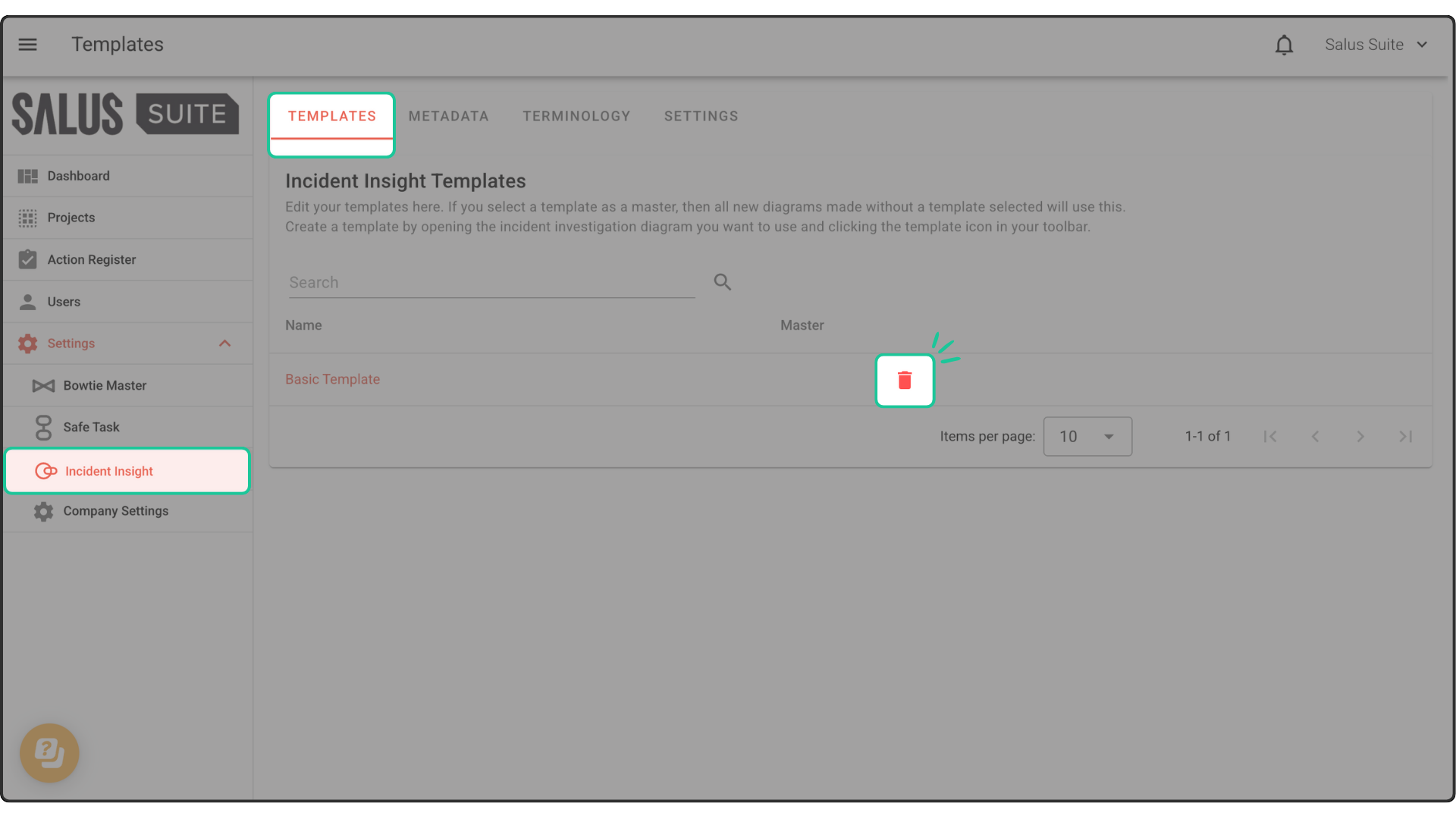Once a template has been created, it can be accessed through the Incident Insight Settings. A template can only be deleted by Organisation Admins.
Step 1: To delete a template, go to Settings > Incident Insight > Templates.
Step 2: Click the Bin icon beside the template you wish to delete.