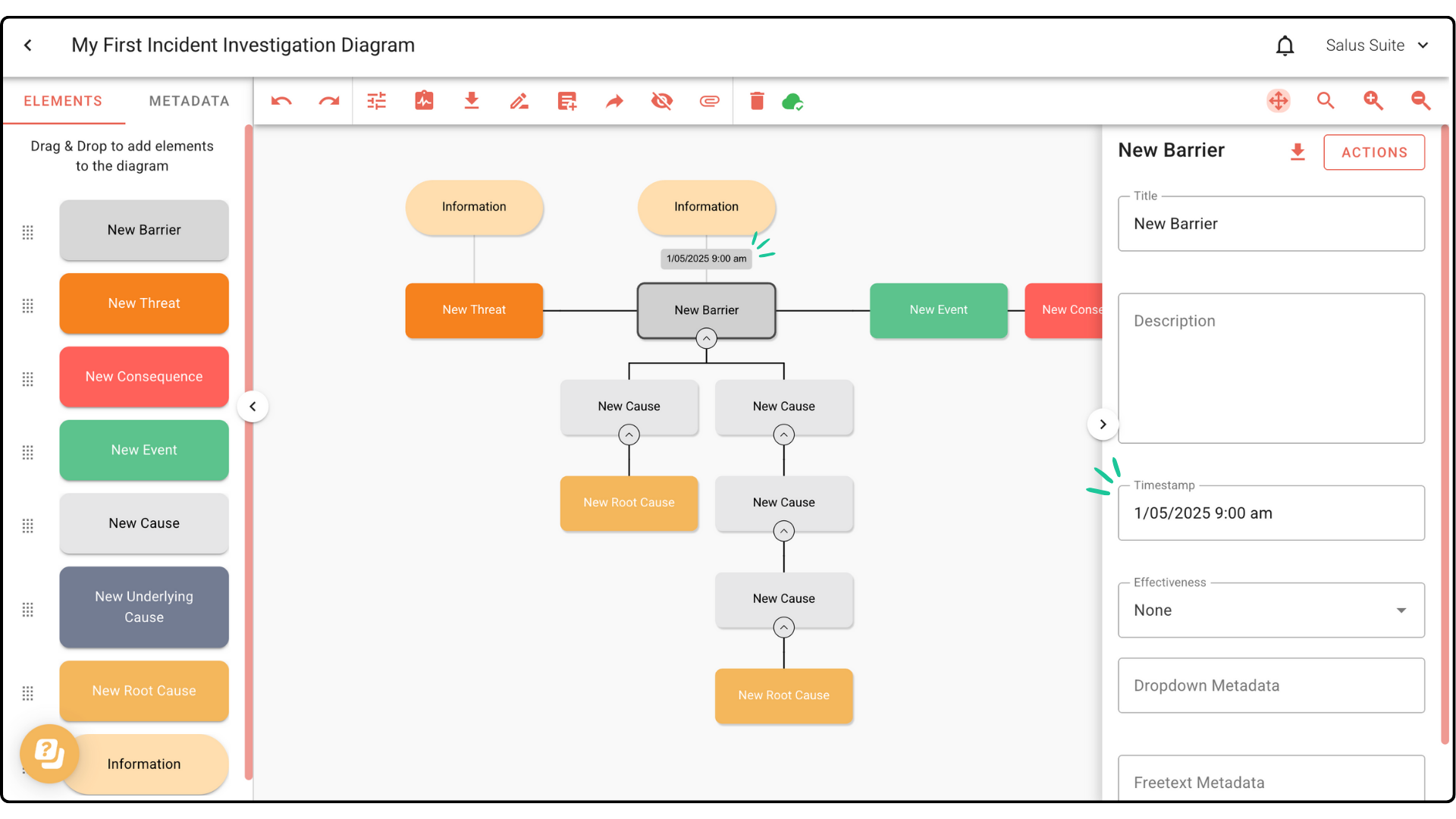Adding a timeline of events, whether it’s time, date, month, or a combination, provides additional detail to each element in Incident Insight.
Step 1: Double-click on an element. On the Element Description Box, add a Timestamp.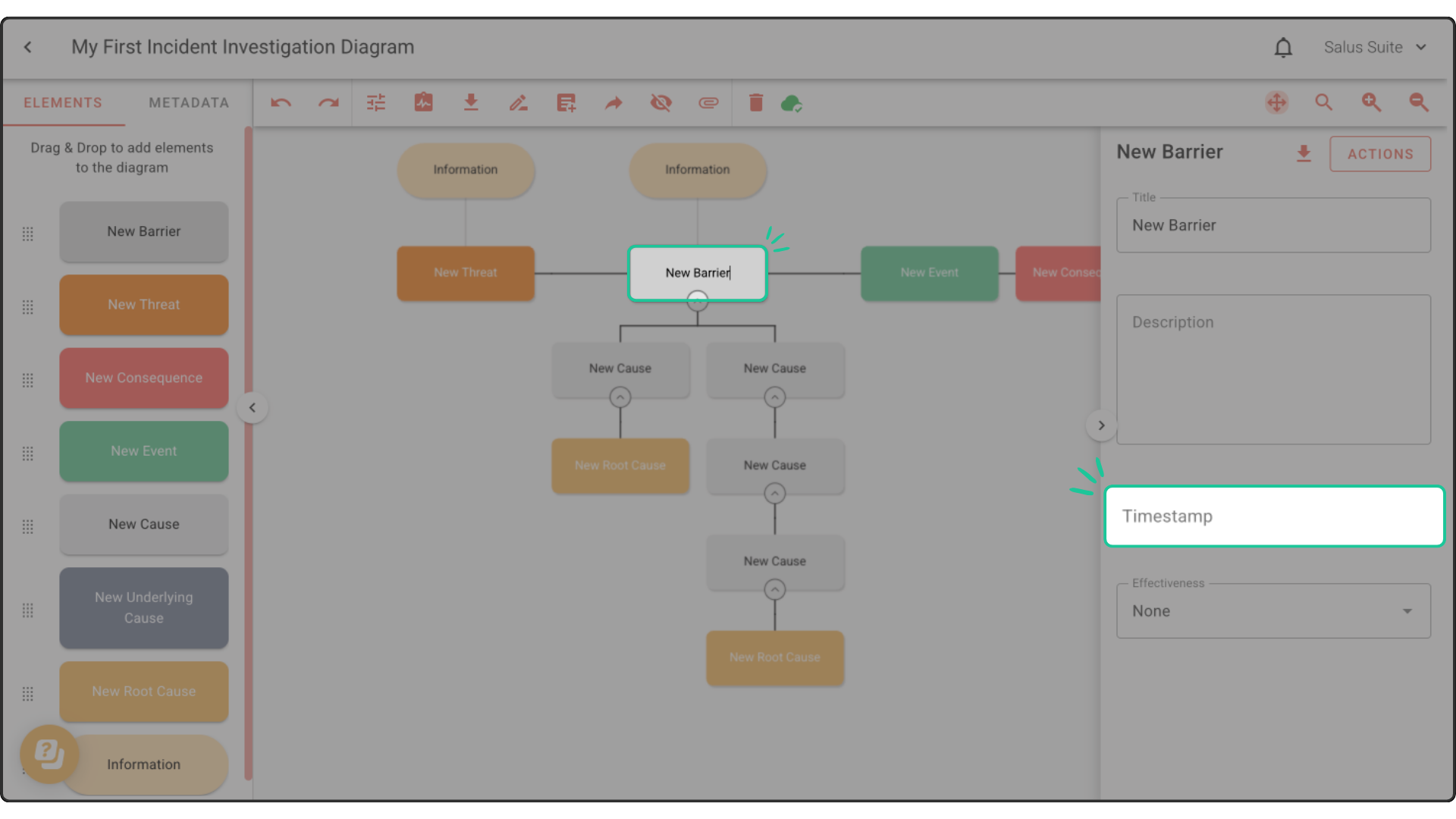
Once added, the new timestamp will appear above the element.