The Top 6 Features to Look for in Incident Investigation Software

Incident investigations are a crucial part of maintaining a safe workplace. When something goes wrong, the goal isn’t to point fingers – it’s to understand what happened, why it happened, and how to stop it from happening again. That’s where root cause analysis comes in.
While there are many ways to approach an investigation, from checklists and brainstorming sessions to timelines and event tree diagrams, the right software can make the entire process faster, clearer, and easier to manage.
In this blog, we’ll walk you through the top 6 features to look for in an incident investigation software:
- Visual Cause Mapping: A good incident investigation software should allow you to visually map out the root causes of an incident. Visual tools help teams make sense of complex events by turning data into clear, structured diagrams. This might include methods like the Fishbone Diagram, Problem Tree Analysis, Event Trees, or the 5 Whys approach. These tools make it easier to spot gaps, contributing factors, and relationships between causes, all of which support deeper insight and better decision-making.
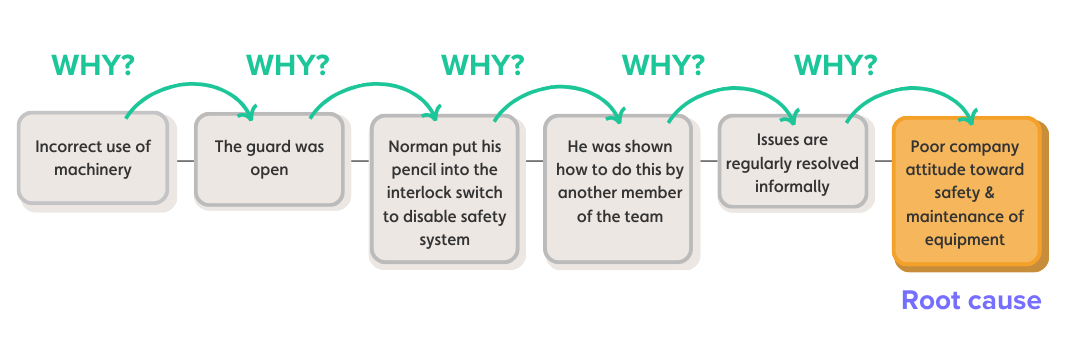
- Metadata Tagging: Metadata tagging enables you to attach information to each element within your investigation, including date, time, location, responsible person, and environmental conditions. Not only does this improve traceability, but it also speeds up data filtering and retrieval. By making every element of your investigation searchable and sortable, metadata helps teams work faster and stay organised.
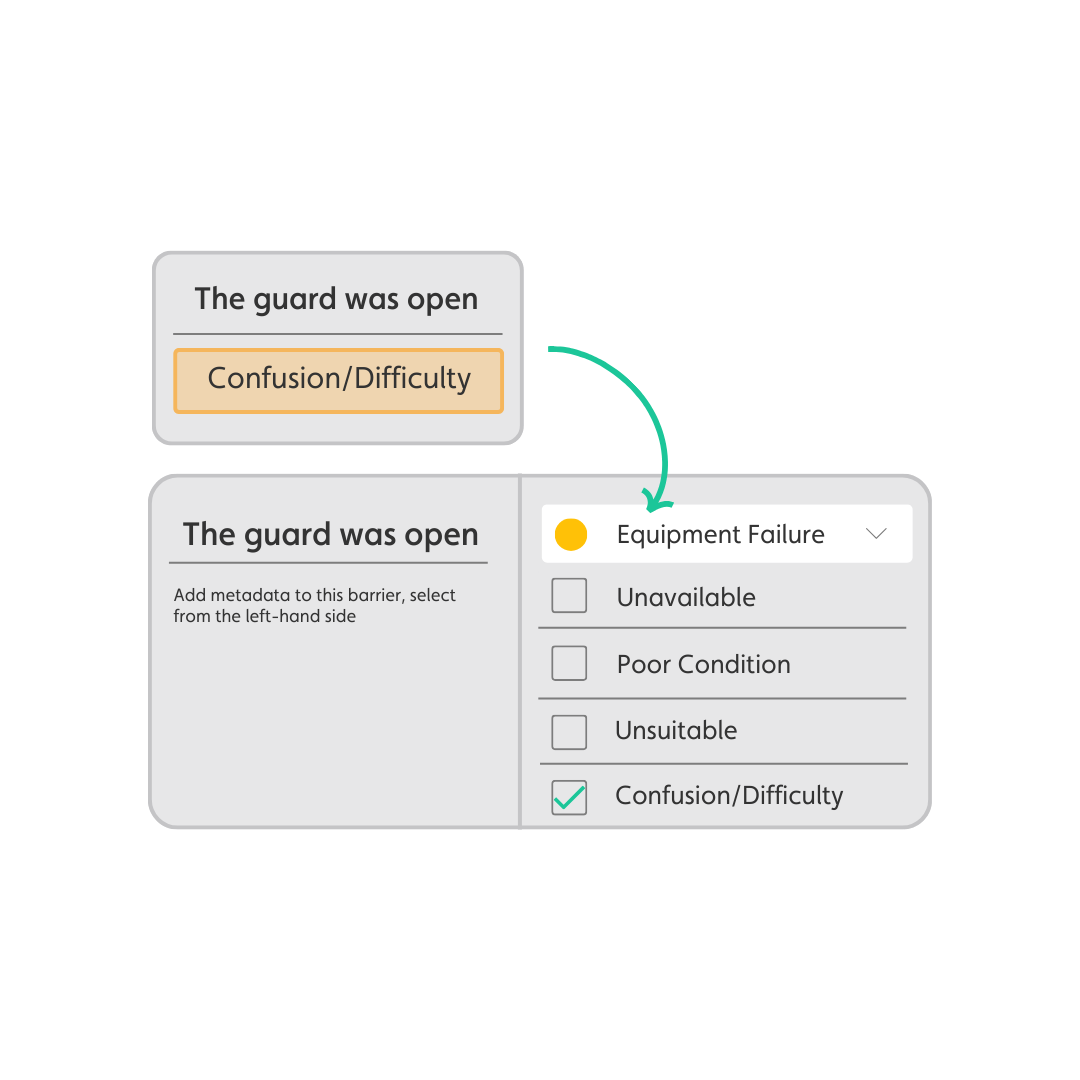
- Timeline Building: Understanding the sequence of events is essential in any incident investigation. Software with timeline-building capabilities allows you to easily construct a detailed chronology of what happened before, during, and after the incident. Whether you’re tracking equipment failures, procedural lapses, or communication breakdowns, a well-structured timeline can help identify cause-and-effect relationships.
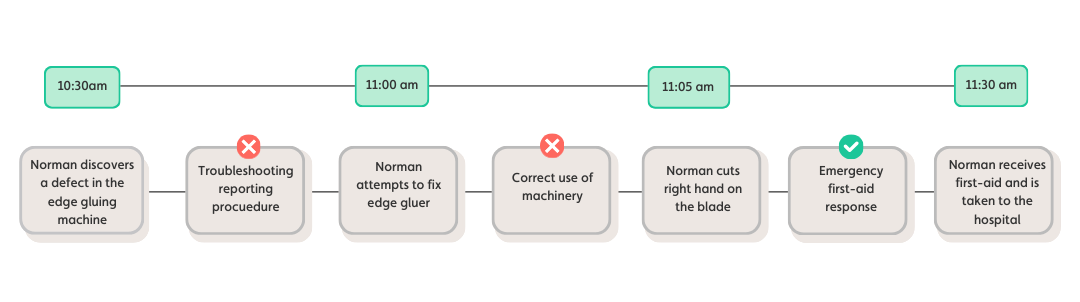
- Collaboration and Sharing: Incident investigations are rarely done alone. They often require input from the team involved. That’s why your software should support real-time collaboration wherein teams can work together, leave notes, assign tasks, and share findings securely. Streamlining collaboration ensures a more thorough investigation and helps keep everyone aligned.
- Automated Reporting: Once your investigation is complete, reporting your findings shouldn’t be a manual task. The ability to instantly generate reports saves valuable time and ensures key insights are shared across the organisation. Good reporting supports transparency, learning, and accountability, all of which are crucial for preventing recurrence.
- Audit Trail & Data Security: An audit trail records every change made throughout the investigation: who made it, when, and why. Having version control lets you revisit previous drafts of your investigation, compare changes, and restore earlier versions if needed.
How Incident Insight brings it all together
Each of the features we’ve covered, from visual mapping and metadata tagging to timeline building and automated reporting, plays a critical role in conducting effective investigations. But switching between tools, apps, and file versions can slow you down and increase the risk of missed insights.
That’s why we built Incident Insight, a tool where you can break down complex information into an easily understandable, visual format:
- Build incident diagrams with ease using our drag-and-drop interface
- Build timelines that clearly show the sequence of events
- Collaborate seamlessly through shareable links
- Export reports instantly in Word, Excel, PNG, or PDF
- Track every change with full version history and audit trail
Whether you’re investigating a near-miss or a serious incident, Incident Insight lets you map out a visual representation of your incidents to understand what went wrong and to prevent similar incidents from occurring.
Ready to give it a try? Book a quick call with our team.





