Incident Insight allows you to focus on just the Threat, Barrier, Event, and Consequence with the Hide All feature.
Step 1: To hide the cause, underlying cause, and root cause, click Hide All. 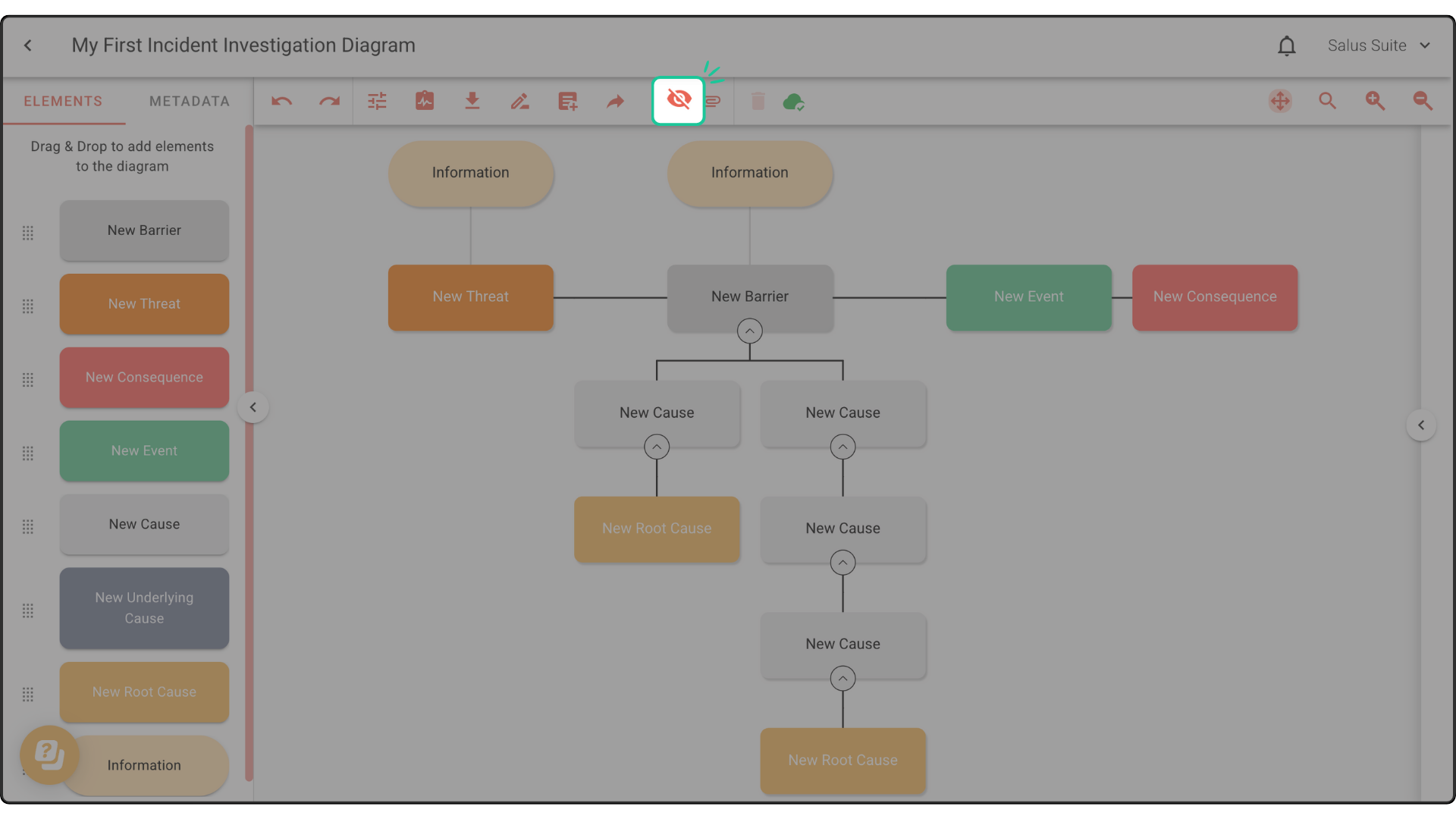
Your diagram will look like this: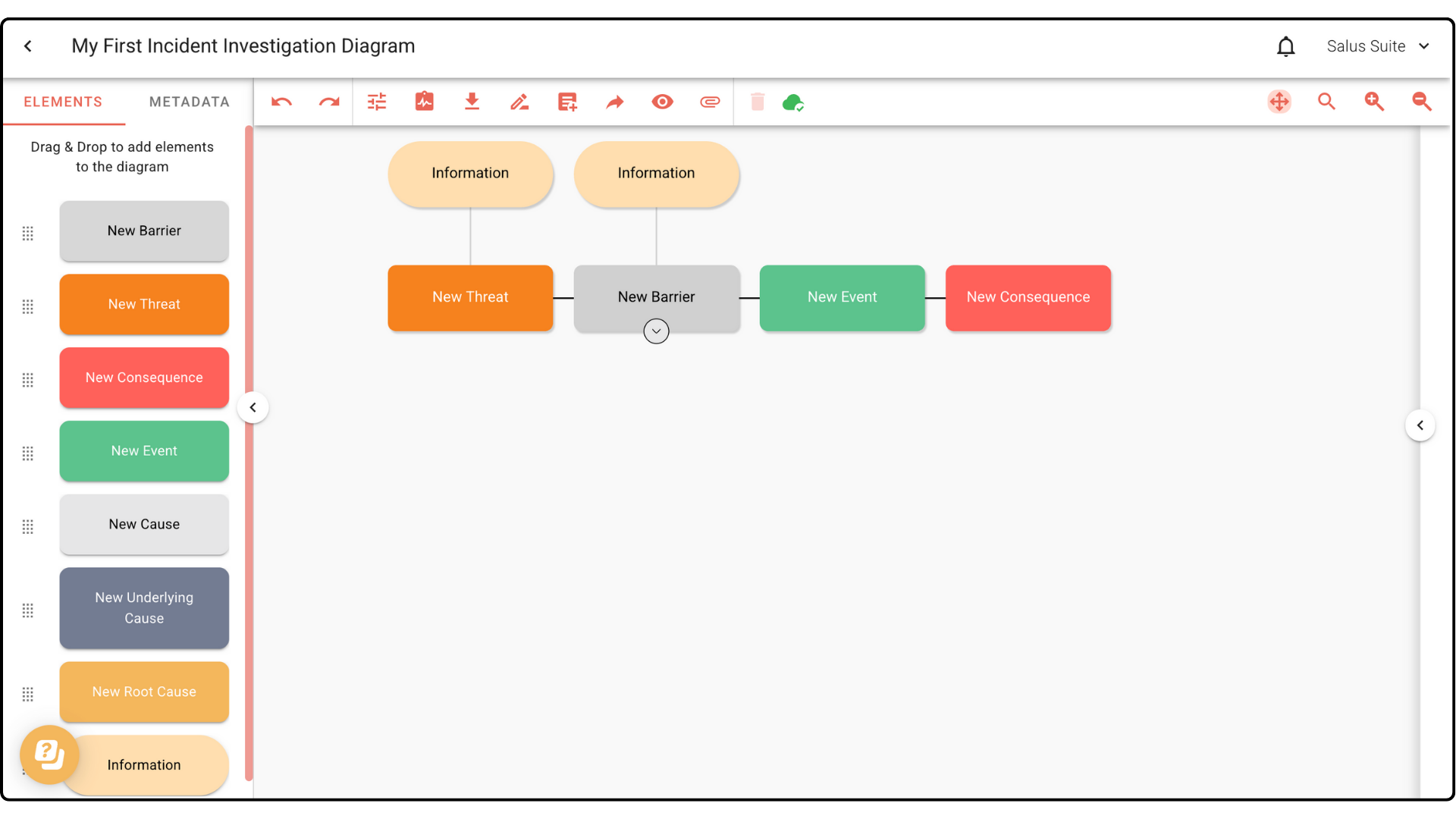
Incident Insight allows you to focus on just the Threat, Barrier, Event, and Consequence with the Hide All feature.
Step 1: To hide the cause, underlying cause, and root cause, click Hide All. 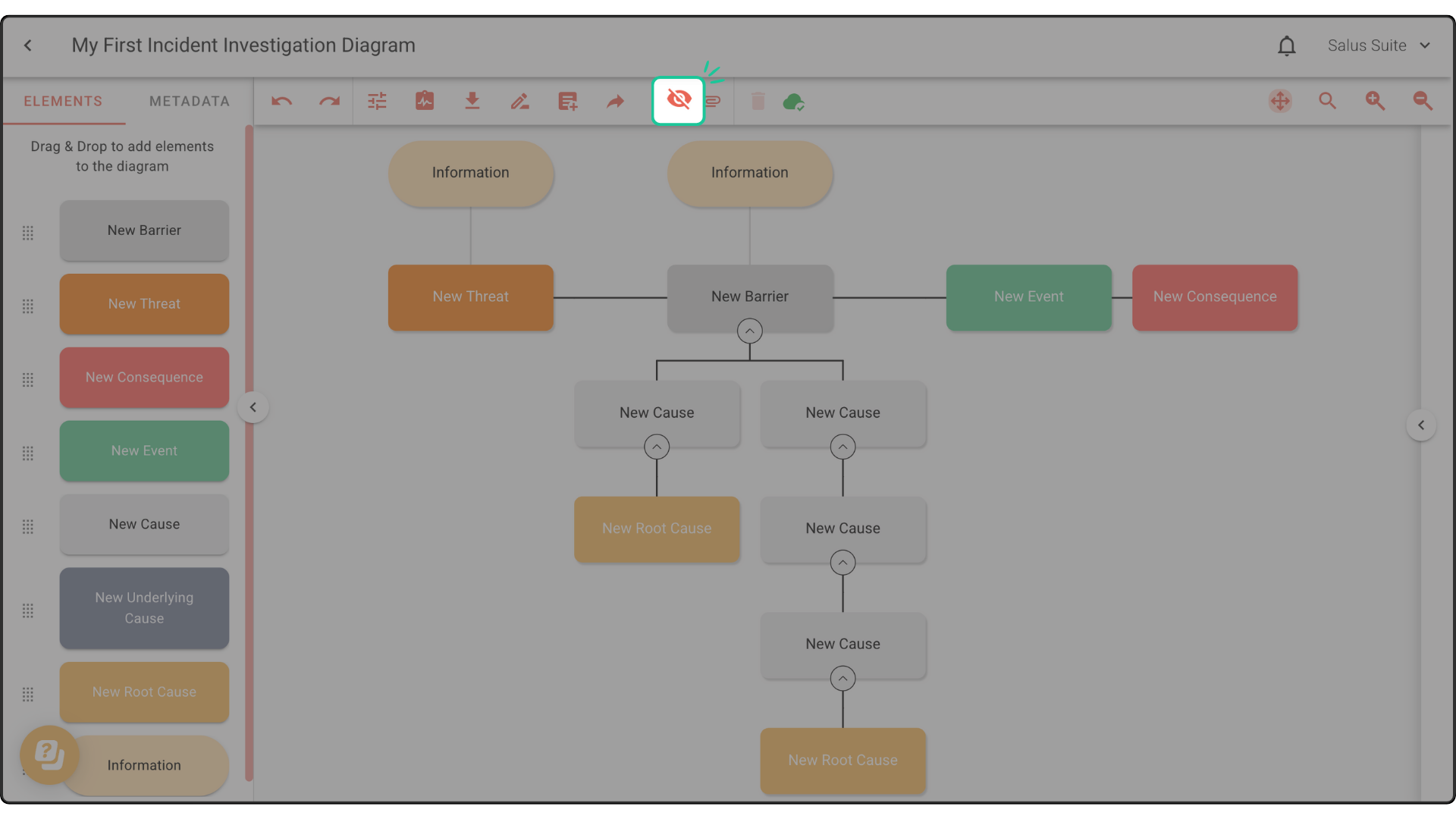
Your diagram will look like this: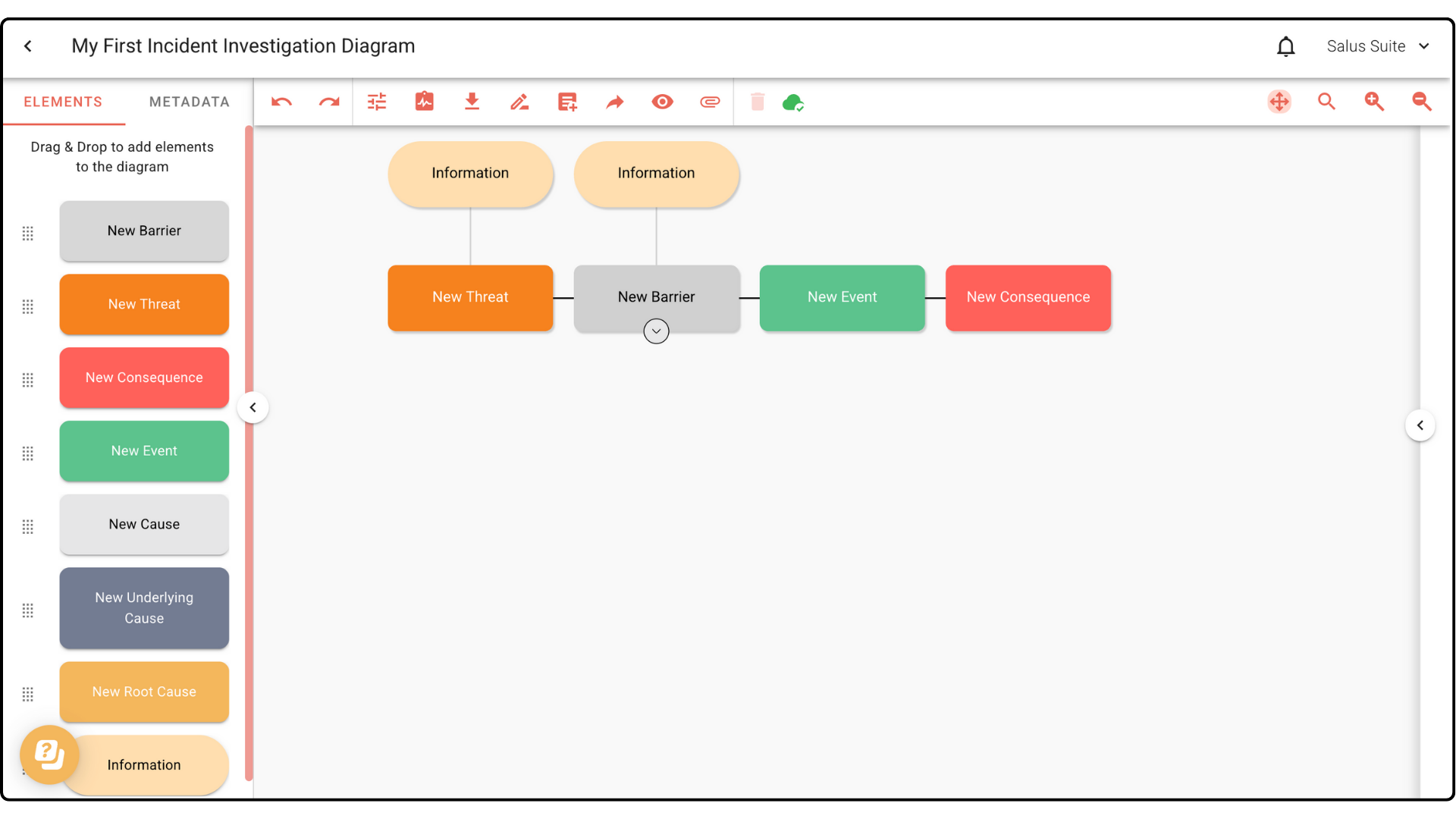
Powered by BetterDocs