New projects will be restricted to users who created them.
Step 1: Go to Settings > Company Settings > Project Settings.
Step 2: Tick Restricted by Default. Click Save. 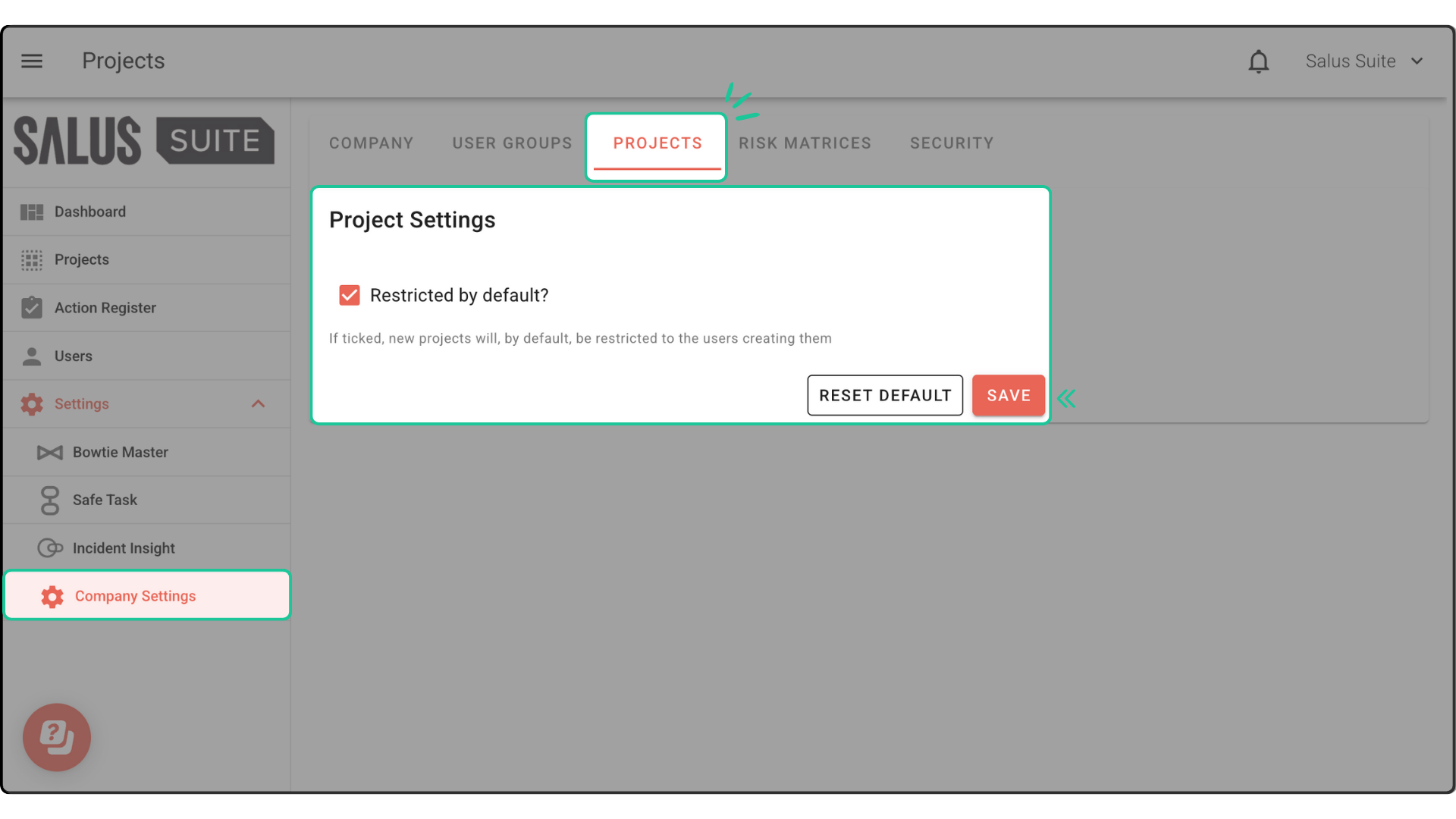
New projects will be restricted to users who created them.
Step 1: Go to Settings > Company Settings > Project Settings.
Step 2: Tick Restricted by Default. Click Save. 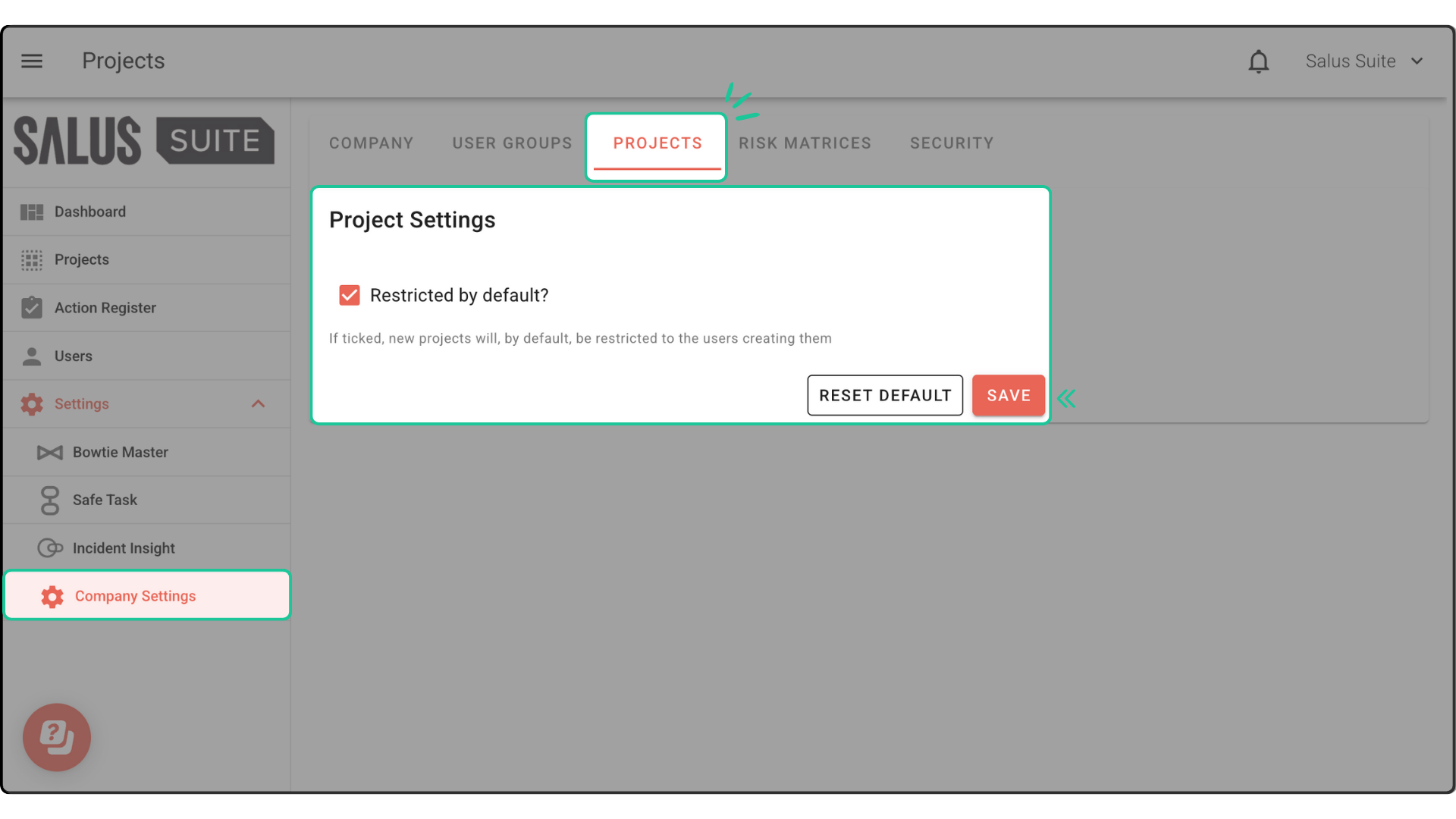
Powered by BetterDocs