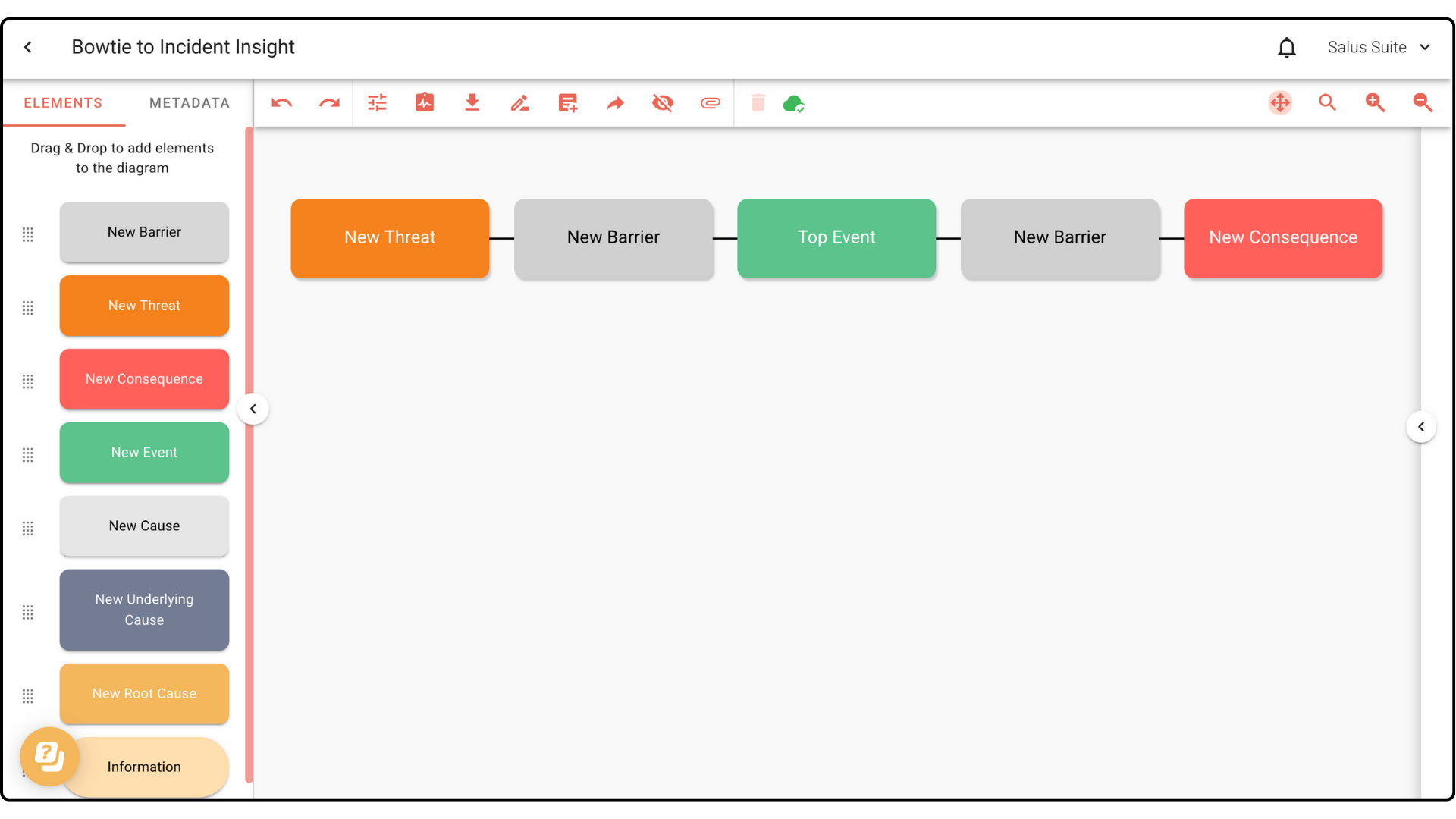Turn your bowtie diagram into an incident investigation diagram. Follow these easy steps:
Step 1: In your projects folder, open the bowtie diagram you wish to transform into an incident investigation.
Step 2: In the Diagram Editor, click the Generate Incident Investigation tool.
Step 3: In the pop-up, input a file name for your incident investigation diagram. Then select a threat and a consequence. Click Generate.
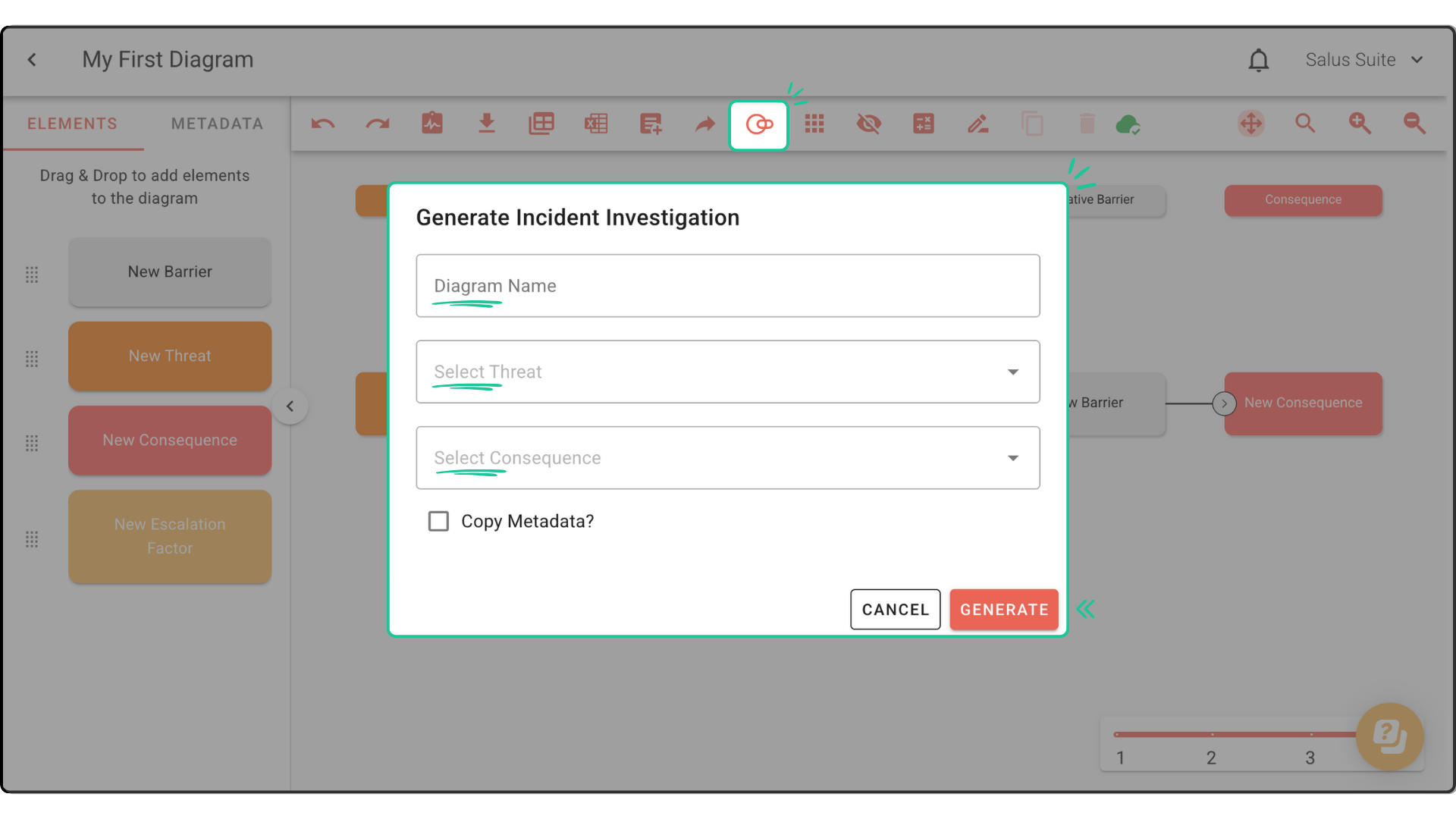
You will be redirected to your new incident investigation diagram.