In this guide, we’ll show you how to mark a barrier’s effectiveness. Follow these steps:
Step 1: Double-click on a barrier. On the Element Description Box, click the Effectiveness tab.
Step 2: On the dropdown menu, choose the barrier’s effectiveness (None, Effective, Partially Effective, and Ineffective). 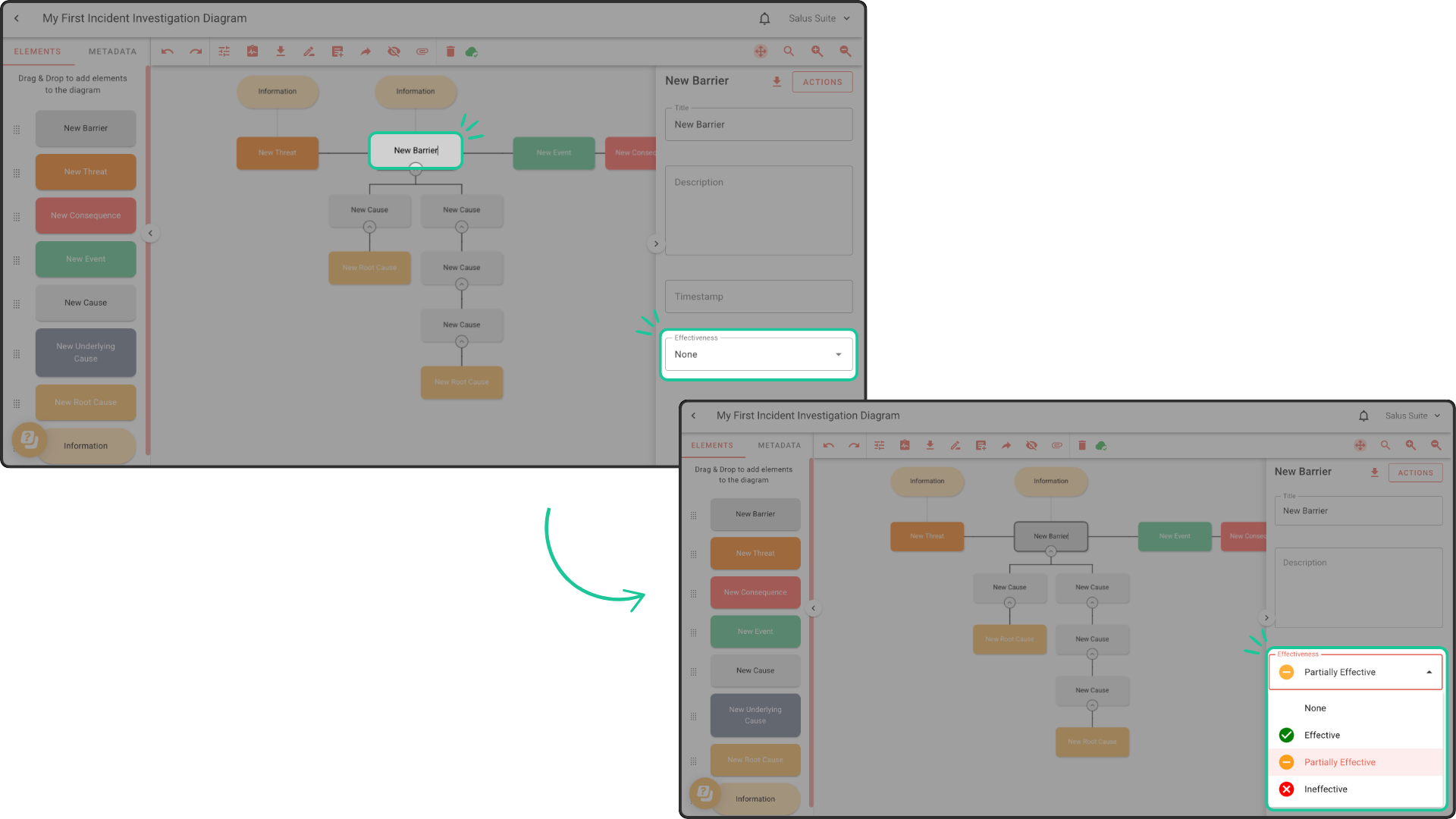
A symbol will then appear on top of the barrier, indicating its effectiveness.





