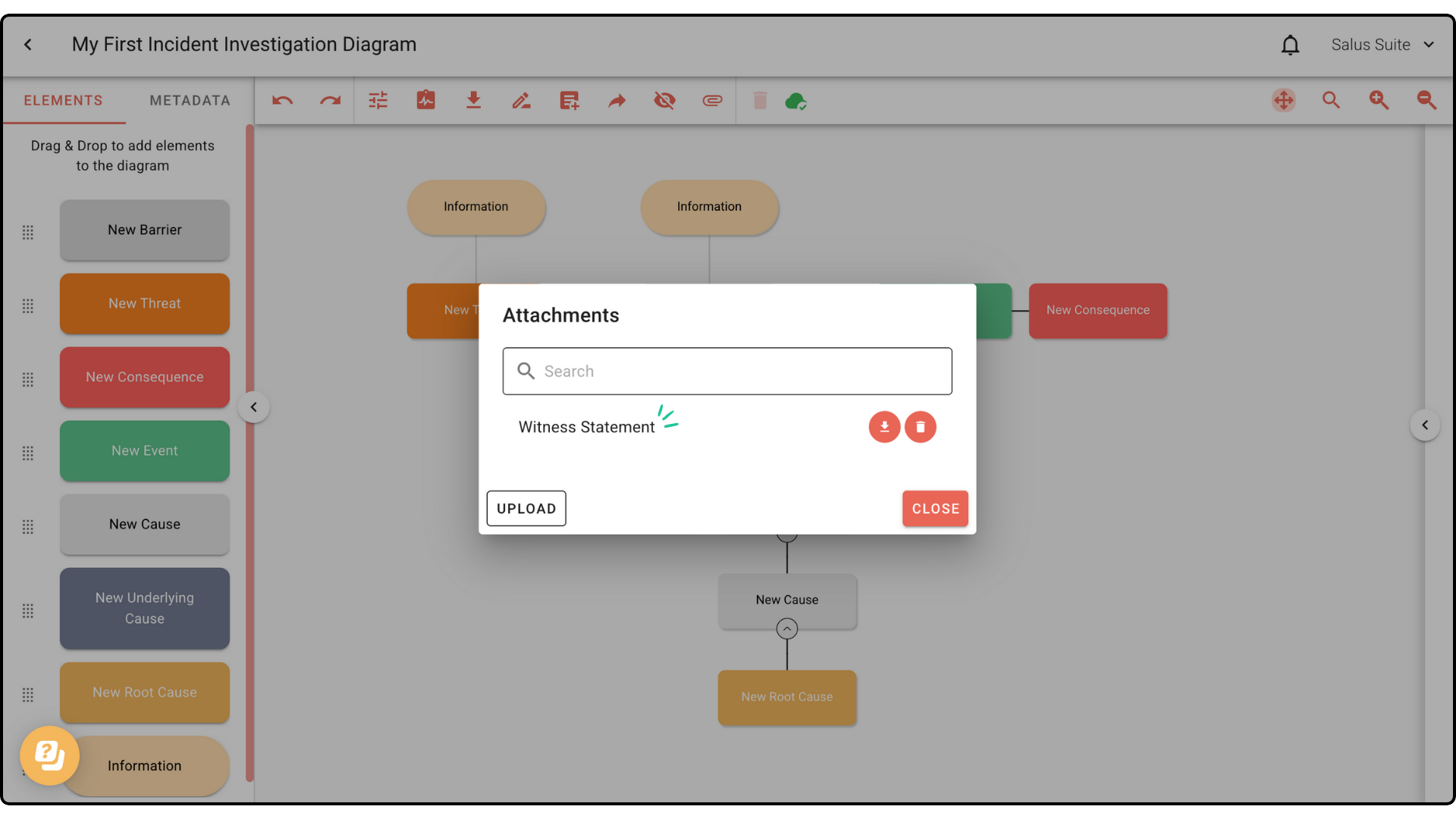Attaching supporting documents such as photos, PDF, Word, and Excel files can enhance your root cause analysis. To attach documents, follow these steps:
Step 1: In the Diagram Editor, click on the Attachments tool.
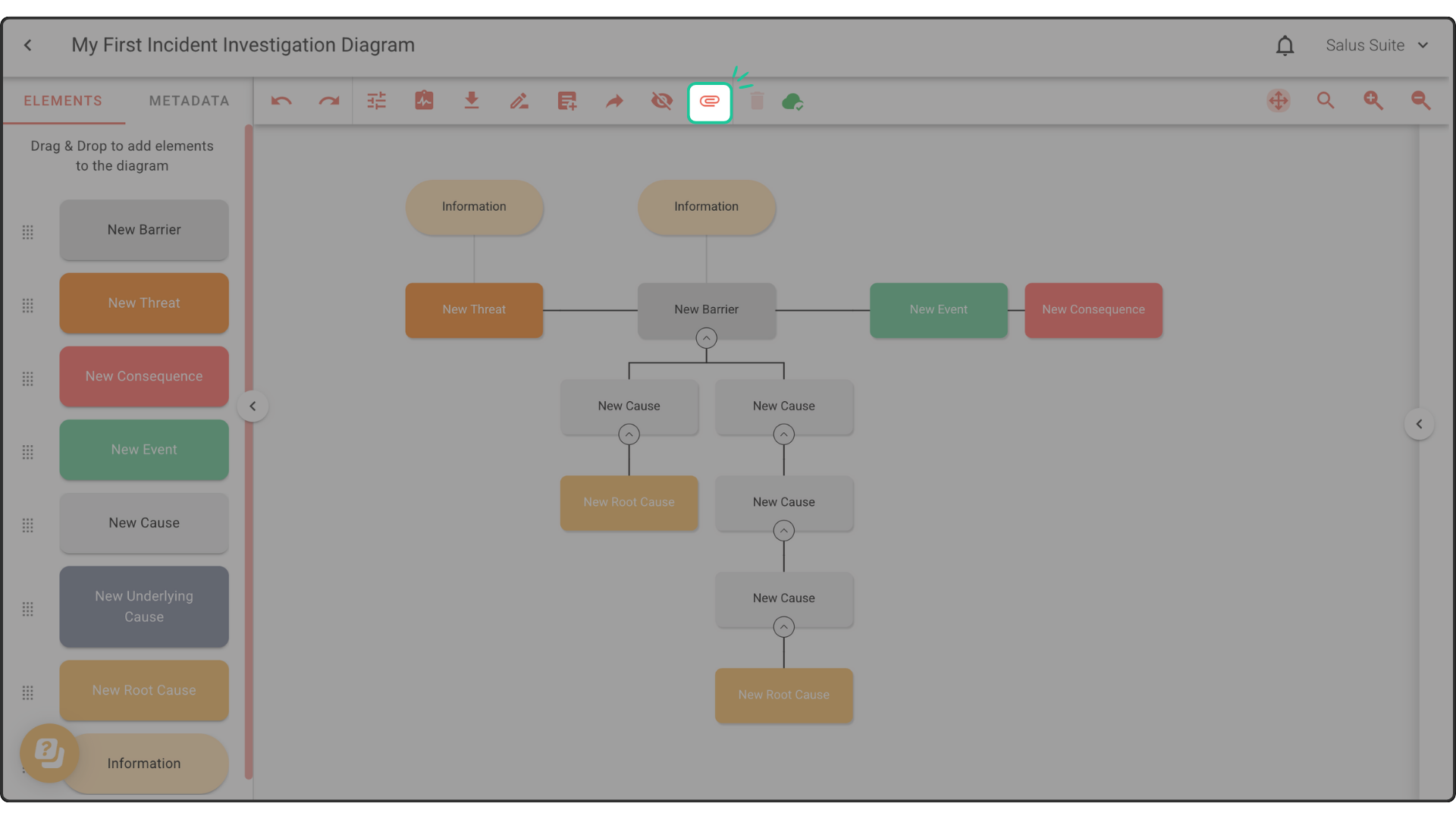
Step 2: In the Attachments pop-up, click on Upload. 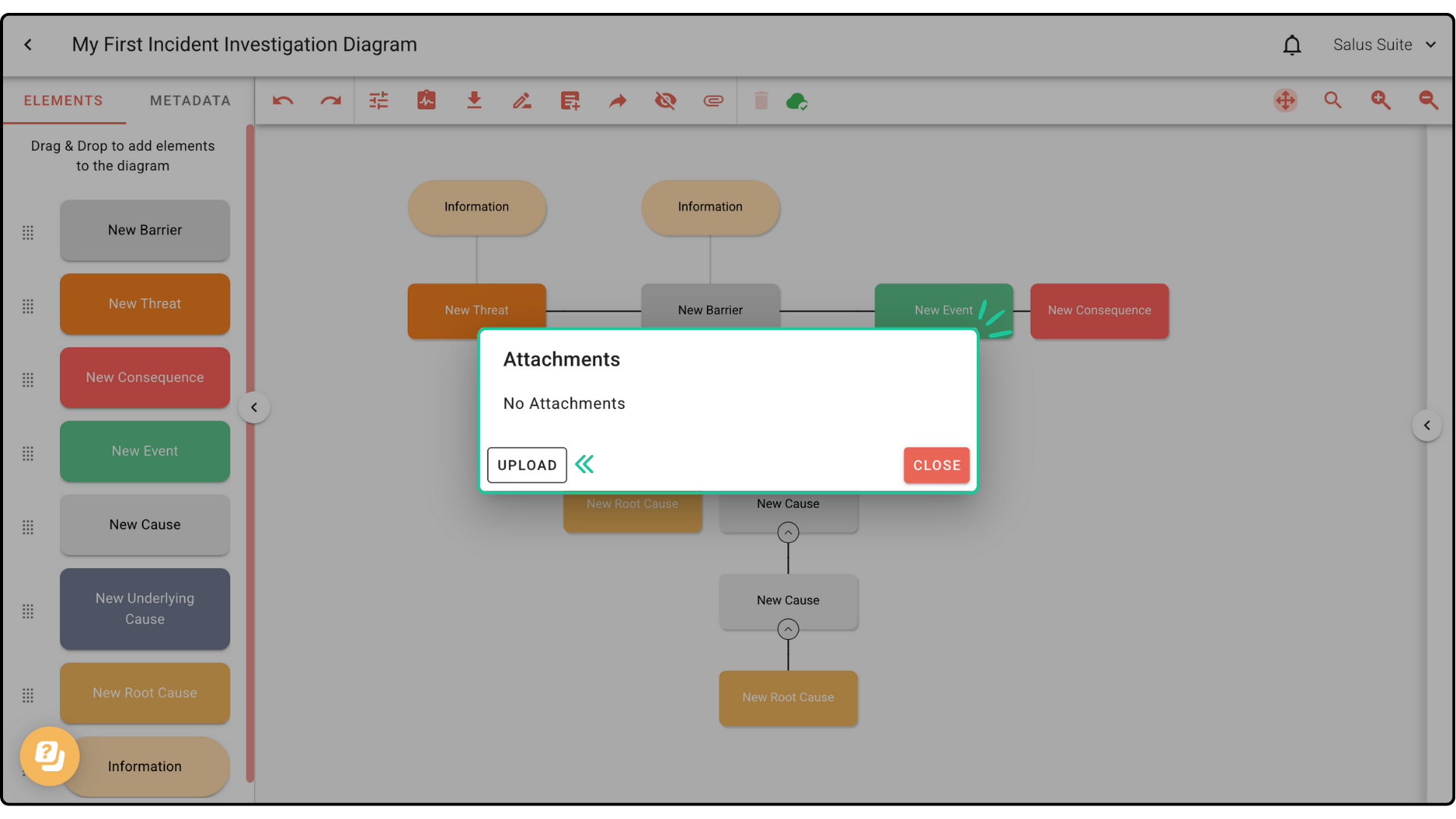
Step 3: In the new pop-up, enter a name for your document. Upload an attachment by clicking on the Attachment bar below the document name, then click Save.
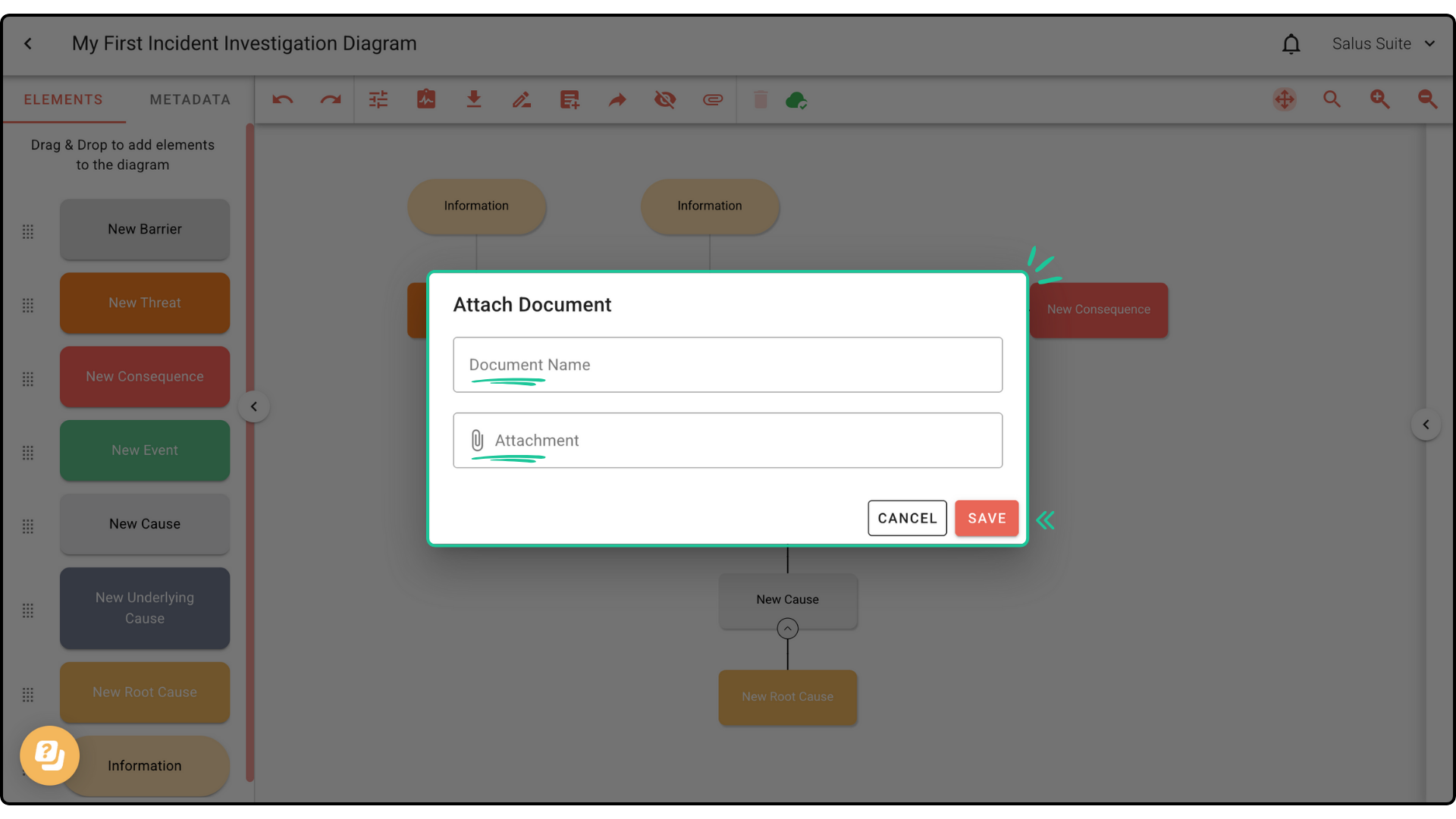
Your new attachment will appear in the Attachments pop-up.